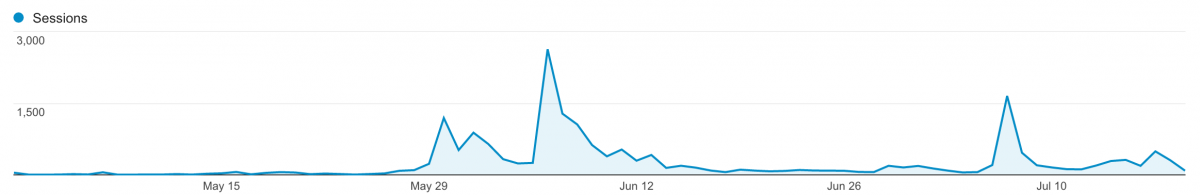Update August 2018: A newer, more complete introduction to React’s fundamentals is available at my course “React (without the buzzwords)”. It uses the latest version of React, and covers many topics that “Learn Raw React” is missing, including component state, asynchronous data storage, JSX, structure best practices, and more.
“React (without the buzzwords)” is composed of 30 lessons, with 55 live examples and exercises. It lets you save your progress through lessons, and automatically saves your exercise answers so you can pick up where you left off.
React (without the buzzwords) is exclusive to Frontend Armory Pro members. But you can try these 8 free lessons just by clicking one of the links – no signup required:
Of course, the original “Learn Raw React” guide is still useful today! Here it is:
So – you’ve got the hang of React, and you’ve even built a little app. But after making your app look nice, you remember that you also need to make it work. And that’s when you start searching for form libraries.
First you look for tools to structure data and event flow. Then you shift focus to libraries which reduce repetition in form components. And while you’re at it, tools which validate user input would certainly help. Tools like react-forms and formsy-react and flux and redux and RxJS and as one redditor put it:
I’ve been evaluating a few frameworks out there. It’s been the bane of my existence for the past two weeks.
Wasn’t the whole idea that tools would save you time?
Why spend two weeks investigating when you could have implemented the most important part in three minutes? Its not even like you’d have to think that hard; all you have to do is follow this exercise: